Relax, Renew and Transform with Ann & Paula from New Life Directions
- Promotes Self-care, health and well being
- Promotes Relaxation & Reduces Stress
Workshops will cover:
- Self-care Wellness practices
- Explore causes and physical effects of stress
- Learn a range of self-help practices which promote health & wellbeing, including:
- Gentle movement eg Tai Chi
- Emotional Freedom Technique (Tapping)
- Breath Work
- Acupressure
- Finger Holds to manage emotions
Suitable for all ages and abilities!
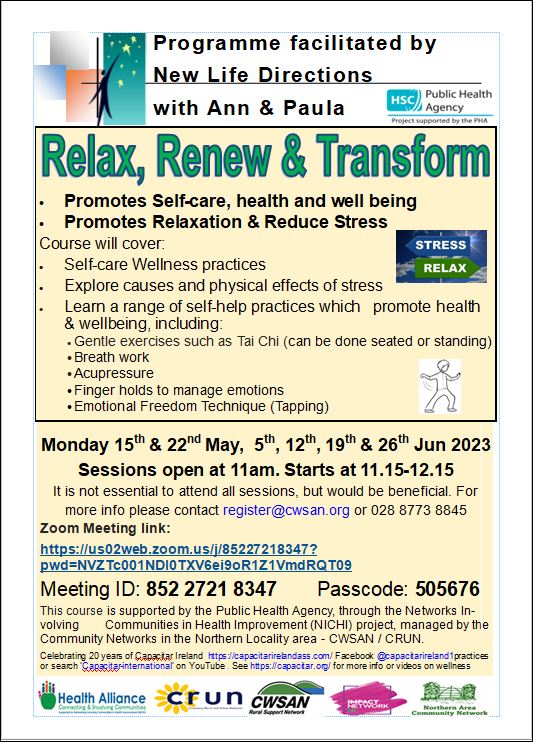 Please feel free to join us on zoom for any or all of the following Mondays.
Please feel free to join us on zoom for any or all of the following Mondays.
Monday 15th & 22nd May, 5th, 12th, 19th & 26th Jun 2023
Sessions open at 11am Start at 11.15-12.15
Join Zoom Meeting by clicking this link:
https://us02web.zoom.us/j/85227218347?pwd=NVZTc001NDI0TXV6ei9oR1Z1VmdRQT09
Meeting ID: 852 2721 8347
Passcode: 505676
This course is supported by the Public Health Agency, through the Networks Involving Communities in Health Improvement (NICHI) project, managed by the Community Networks in the Northern Locality – CWSAN / CRUN.
If you’d like to meet up in person the course will also be delivered on:
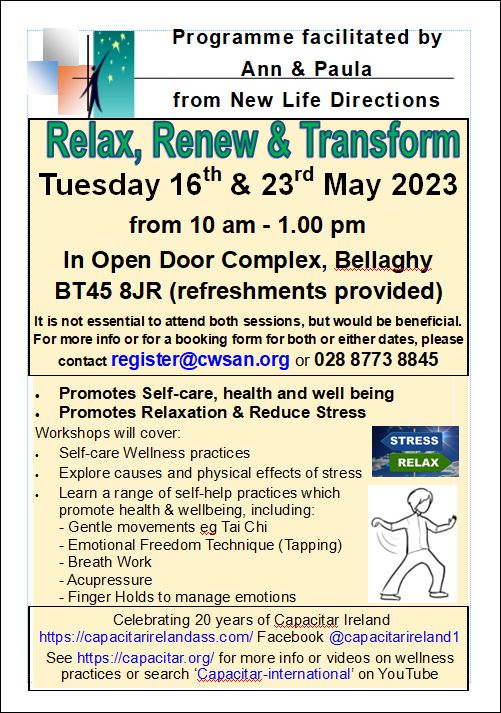
Tuesday 16th & 23rd May 2023: from 10 am – 1.00 pm
In Open Door Complex, Bellaghy BT45 8JR (refreshments provided)

Tuesday 30th May & 6th June 2023: from 10 am – 1.00 pm
In The Rowan Tree Centre, Pomeroy BT70 3FD (refreshments provided)
It is not essential to attend all sessions, but would be beneficial.
For more info or for a booking form for any of these sessions, please contact register@cwsan.org or 028 8773 8845
Celebrating 20 years of Capacitar Ireland https://capacitarirelandass.com/ Facebook @capacitarireland1
Other resources on wellness practices are available to watch or download atCapacitar – holistic health & well-being techniques eg Tai Chi, EFT or search ‘Capacitar-international’ on YouTube
https://capacitar.org/capacitar-videos/
https://capacitar.org/covid-19/
Emergency Kit of Best Practice – https://capacitar.org/capacitar-emergency-kits-to-download/ (available in over 35 languages including Arabic & Ukrainian)
If you haven’t used zoom before please follow these instructions or contact Anita at CWSAN if you’re having any difficulties connecting – 075 4063 5862!
- Open the Zoom mobile app. If you have not downloaded the Zoom mobile app yet, you can download it from the Google Play Store or I-store.
- Enter the meeting ID number and your display name. … Press return key.
Then add in the Passcode when asked. Press Return key.
- You can also just click on the link (in blue and underlined) and it should take you there too, via your internet search engine.
- Select if you would like to connect audio and/or video and tap ‘Join Meeting’. (you will hopefully see a microphone and a video camera icon on your screen.)
Zoom housekeeping guidelines for taking part:
- All cameras should be turned on (if you are unable to, please make us aware of this eg via chat box).
- Can you ensure your microphone is on ‘mute’ during the session, unless you are asking or responding to a question, to prevent background noise.
· Also can you display your name or organisation rather than your device ID, so that we know you have registered and are in the right session.
