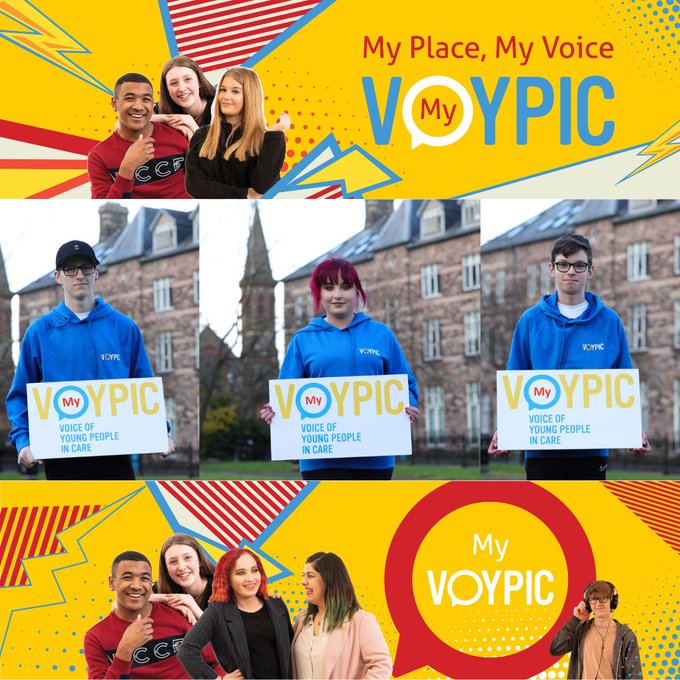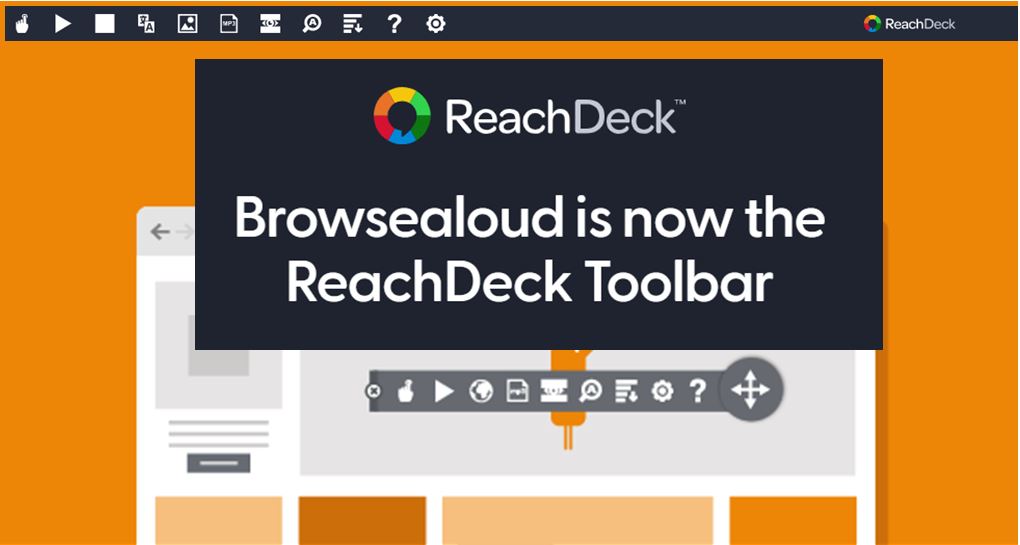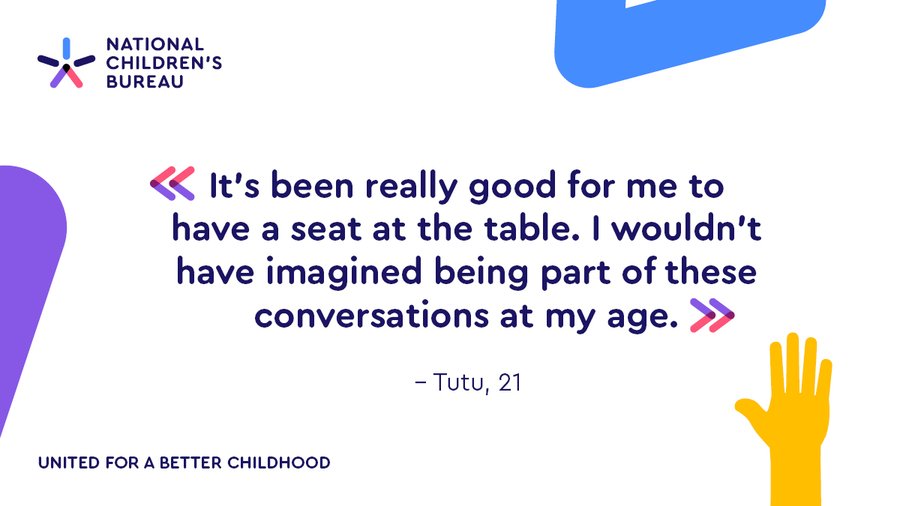Join the MyVOYPIC Family! Do you have lived experience of care? Are you 25 years old or younger? Do you live in (or come from) Northern Ireland? If so, MyVOYPIC is for YOU! For all the info and to sign up visit myvoypic.org
Author Archives: Michael
Reachdeck (Browsealoud) reading and translation support
Helping everyone to feel included
Every person deserves an online experience that’s welcoming, we have therefore added ReachDeck (Browsealoud) to our website which adds text-to-speech, reading and translation support, helping to make our content easily accessible to those who have hidden disabilities, such as dyslexia or other reading difficulties; visual impairments; and translations for English Language Learners.
![]() To launch the ReachDeck (Browsealoud) toolbar click on the icon at the top of the screen. All you do is hover your mouse over any text to hear it read aloud. From a touchscreen device you’ll have to click on the text to hear it.
To launch the ReachDeck (Browsealoud) toolbar click on the icon at the top of the screen. All you do is hover your mouse over any text to hear it read aloud. From a touchscreen device you’ll have to click on the text to hear it.
The options available are listed below:
![]() Starts reading the page out loud – switch between hover and click in the settings menu
Starts reading the page out loud – switch between hover and click in the settings menu
![]() Starts reading selected text or reads from the top of the page
Starts reading selected text or reads from the top of the page
![]() Stops reading and clears highlights on the page
Stops reading and clears highlights on the page
![]() Provides written and spoken translations in multiple languages
Provides written and spoken translations in multiple languages
![]() Displays pictures related to text selected on the page
Displays pictures related to text selected on the page
![]() Converts selected text into MP3
Converts selected text into MP3
![]() Blocks distractions on screen with a tinted mask
Blocks distractions on screen with a tinted mask
![]() Enlarge Text as it is read out loud
Enlarge Text as it is read out loud
![]() Removes clutter from the screen, displaying only the main text
Removes clutter from the screen, displaying only the main text
![]() Show a simple help page that explains what ReachDeck toolbar does
Show a simple help page that explains what ReachDeck toolbar does
![]() Customise options to suit individual needs or preferences
Customise options to suit individual needs or preferences
Involving children & young people
We are for young people, and we are led by them. Our Young Representative to the Board inform important decisions that impact NCB’s future. Involving children and young people is integral in building a successful organisation: bit.ly/3x1potv
Getting ready to start secondary or high school
Starting secondary or high school can feel like a huge leap for children and their families. Check out our advice on how to help your child, and family, manage the transition from primary to secondary school.
How to make a self-soothe box
If you often find yourself struggling with feelings of anxiety or panic, try Eve’s ‘self-soothe box’. It’s a great way to help you manage those feelings – and feel more relaxed and grounded.
https://www.youngminds.org.uk/young-person/blog/how-to-make-a-self-soothe-box